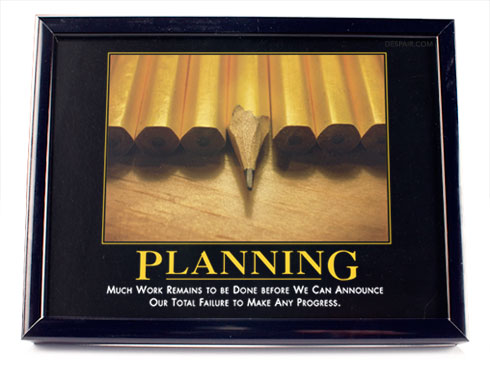There is a lot of code out there written in VB6, running just fine. If you’re someone who has to maintain it, then at some point you’ll ask yourself, “should we just bite the bullet and upgrade this to .NET?”
There is, so far, no end-of-life issue on the horizon. VB6 applications will run on Windows 7, and Microsoft has vowed to support the VB6 runtime through the life of Windows 7. That will be a while, so there’s no hurry.
First, you need to do a cost-benefit to determine if it’s worth upgrading. That’s a pretty big task right there. What do you gain by moving to .NET? Certainly you gain a much richer ecosystem of utilities, libraries, persistence layers, test frameworks, etc. You’ll also find it easier to hire developers who have .NET on their resume. It’s pretty hard to find a copy of Visual Studio 6 these days, unless you have an MSDN subscription. .NET features like lambda expressions, LINQ, and reflection are also big productivity boosters if you spend the time to become proficient with them. These are all valid points, but they’re hard to measure.
You’re going to need to do some ballpark estimates. I’ve actually been doing some conversions lately, so I have some real experience to throw at it. Take any VB6 application, and it’ll take you 1/3 to 1/2 of the original development time to rewrite it in .NET with the same feature set (using test-driven development). That’s my estimate… do what you will with it. So, how much maintenance work are you doing, and how much more efficient would you be after the conversion?
So let’s take an application that took one programmer 6 months to write, and then you’ve been maintaining it in 50% of your time for the last year. So there are 12 months of development in the existing application. By my estimate you’ll need to spend 4 to 6 months rewriting. Let’s say you’re twice as fast after the conversion (if you didn’t have unit tests before and you use test-driven development during the conversion, the unit tests alone should make you this much more productive, not to mention the improvements in the IDE and the full object-oriented support). In that case, the payback period is 8 to 12 months of actual planned development. If you have that much work ahead of you, and you can afford to put off working on new features entirely for half that time, you’ll break even.
That’s still a really big investment. The problem is that you won’t have anything to show for it for half that time. It’s surprising how quickly management could lose faith in your endeavor if they a) don’t really understand what you’re doing and b) don’t see any tangible results for months.
There are alternatives to the all-or-nothing rewrite. First, you can use a conversion tool to convert the VB6 to VB.NET. The one that comes with Visual Studio 2005 is notoriously bad, but some of the commercially developed ones are apparently much better. Still, given VB6’s laughably bad support for the object-oriented programming paradigm, the code you get out of the conversion is going to smell more like VB6 than .NET. It will get you done faster, probably more than twice as fast, so it’s still an option. However you won’t get a chance to re-architect the software or normalize the database, etc., in the process.
The other alternative to the “big rewrite” is to do the upgrade in an “agile” manner. Take some time to break the software into smaller modules, each of which can be upgraded in about one month or less. This will significantly lengthen the amount of time it takes you to finish the project, but you’ll have something tangible to show after each month. Most managers can wait this long. This approach has its problems too: you need to write a lot of code to interact between the VB6 and .NET code. It can be tricky.
Normalizing a Database
If you’re in a position where you have a database as a backing store, and you need to make major database structure changes, this must affect your decision. The “big rewrite” is the most friendly to database changes: you just write a single conversion script that upgrades the existing database in-place, and you write your new version against the new schema. You have a clean slate, so you can clean up all the crufty problems in the old schema.
On the other hand, if you’re just using a conversion tool to automatically convert from VB6 to .NET, you can’t change the schema.
If you take the middle road (“agile”), you can change the database structure at the same time, but it’s much more difficult than in the “big rewrite”. As you upgrade each module, it makes sense to modify the database structure underlying that module, but unless you’re really lucky, you’ll have parts of other modules left in VB6-land that are dependent upon database tables that are changing. That means you’ll have the same problem anyone without a really good data access layer (or object-relational persistence layer) has when they go to change the database schema:
You have a whole bunch of code that looks like this: sql = "SELECT MY_COL1, MY_COL2 FROM MY_TABLE JOIN..."
Assuming you don’t have unit test coverage, how do you find all the places in your code that need to be changed when you normalize MY_COL2 out of one table into another? Of course you can start with a search and replace, but if you really have a database normalization problem, then you probably have duplicate column names all over the place. How many tables have a column called CODE or STATUS? There are many pathological cases where a simple text search is going to find too many matches and you’ll spend hours tracking down all the places where the code might change just because of one column being moved or renamed.
The most pathological case is where you have, for instance, two columns like CONTACT1 and CONTACT2 in the same table, and somewhere in the code it says sql = "UPDATE MY_TABLE SET CONTACT" & ContactNumber & " = '" & SomeValue & "'". You’re doing to have a hard time finding that column name, no matter what you do.
You need to develop a smarter system. I’ve tried a couple of different approaches. I tried one system where I auto-generated unique constants for all of my table and column names in my database, and then I wrote a script that went through my source code and literally replaced all of the instances of table or column names inside of strings with the constants. When I changed the database, I regenerated the list of constants, and the compiler was able to catch all the dependencies. Unfortunately, this method has some deficiencies: the resulting SQL statements are more difficult to read, and when you go and make changes to these statements you have to be disciplined enough to use the generated constants for the table and column names, or you break the system. Overall, it saves a lot of time if you have a lot of database changes to make, but costs extra time if you have to write new code.
I tried a different variation of the system where instead of replacing the table and column names in the string directly, I added auxiliary statements nearby that used the constants for the table and column names, and these would generate compile errors if a dependency changed. This made the code easier to read, but had problems of its own.
I don’t have a perfect answer for this problem, but if you have any SQL strings embedded in your legacy VB6 application, and you want to do big changes to your database, I can tell you that you must build a tool for yourself.
Summary
If you really must convert your application from VB6 to .NET then make sure you go into it with your eyes wide open. Engage management in a frank discussion. Make sure you get a strong commitment. If they waffle at all, walk away. The last thing anyone wants is a half-converted piece of software.
Still, I’m here to tell you that it is possible, and if you do your homework, there can be a real payback. Good luck!